Professional Portrait Retouching
Create high-quality portraits with MeituYunxiu's AI photo editing tools, featuring skin tone adjustment, fine detail enhancement, and more.

Before

After
Retouch Portrait Photos
Upload an entire portrait photo set or import the whole folder.
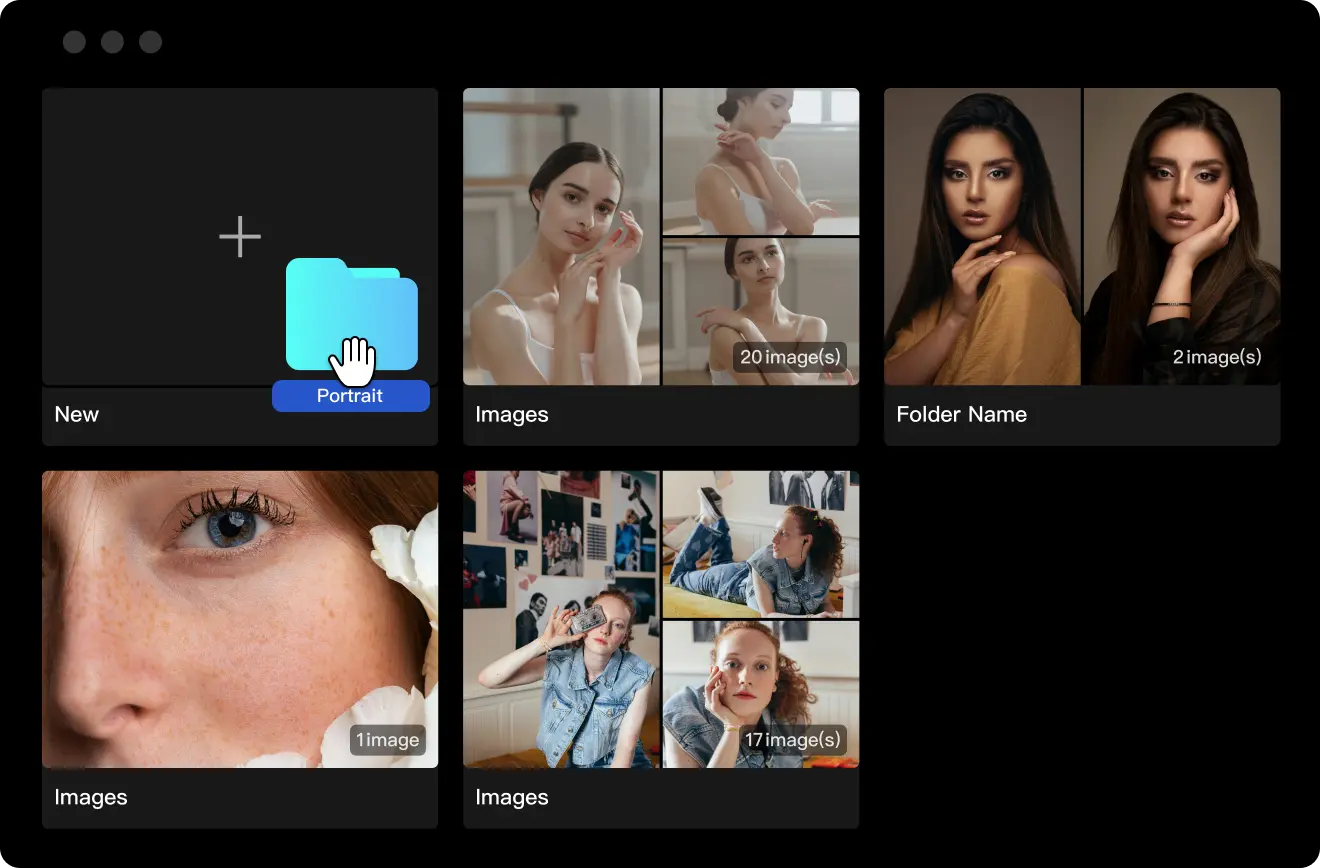
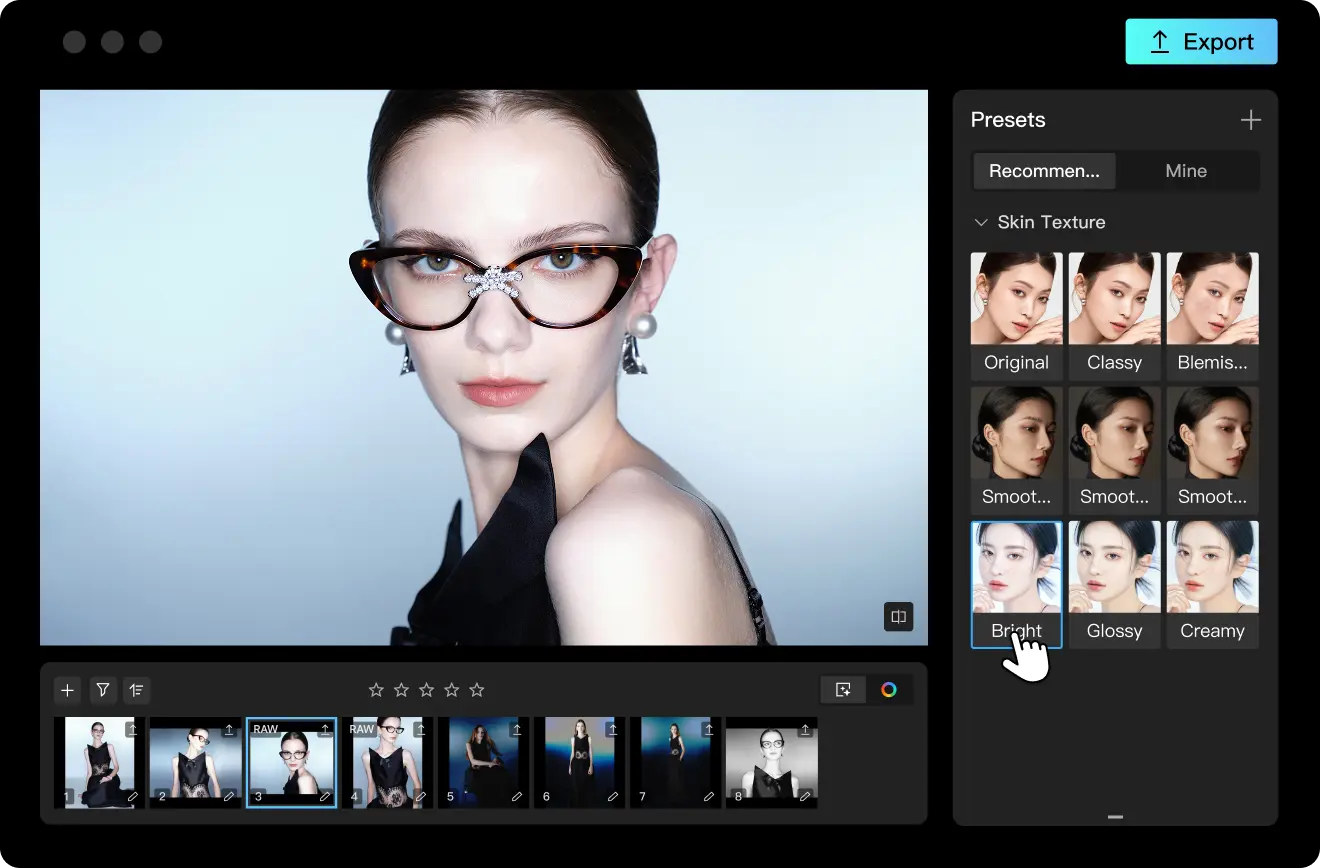
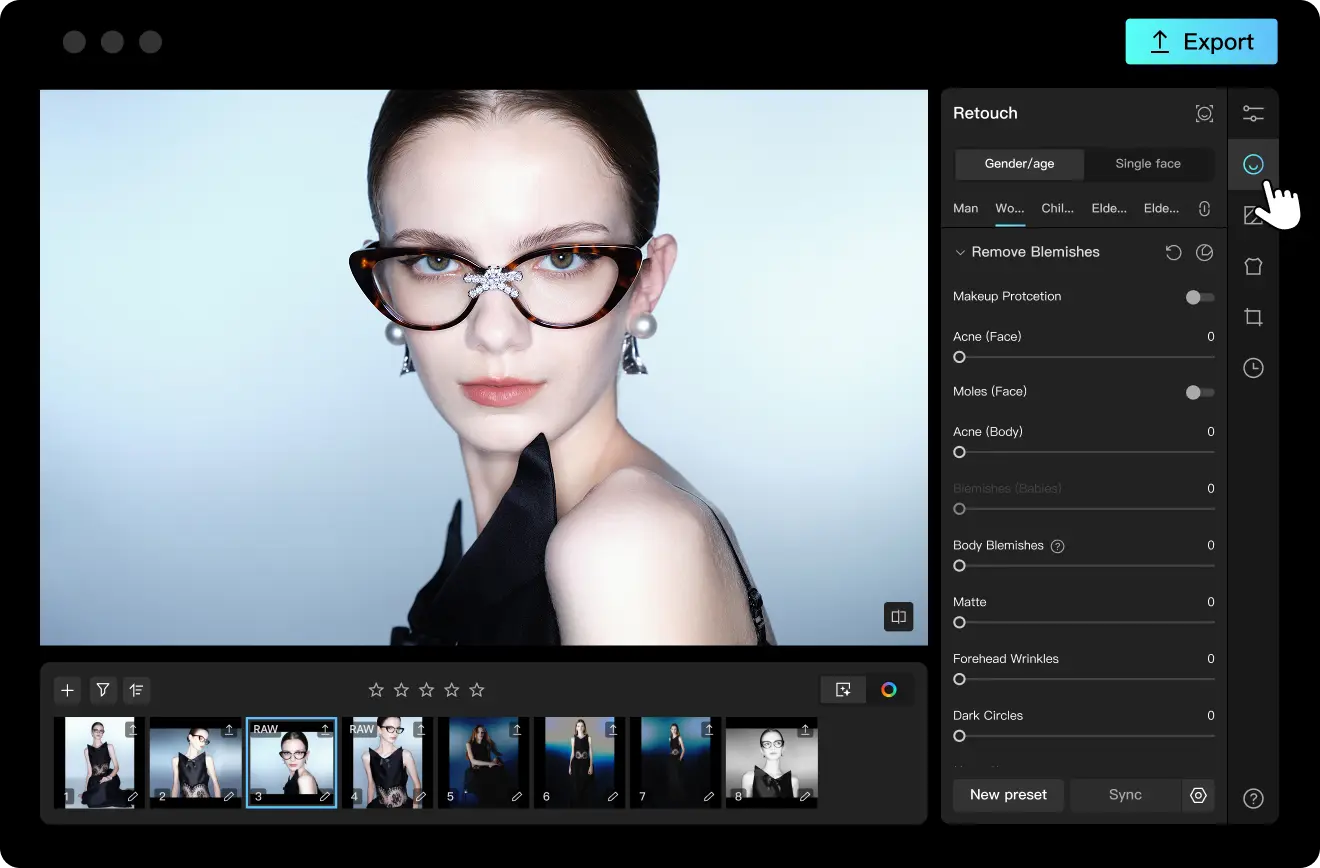
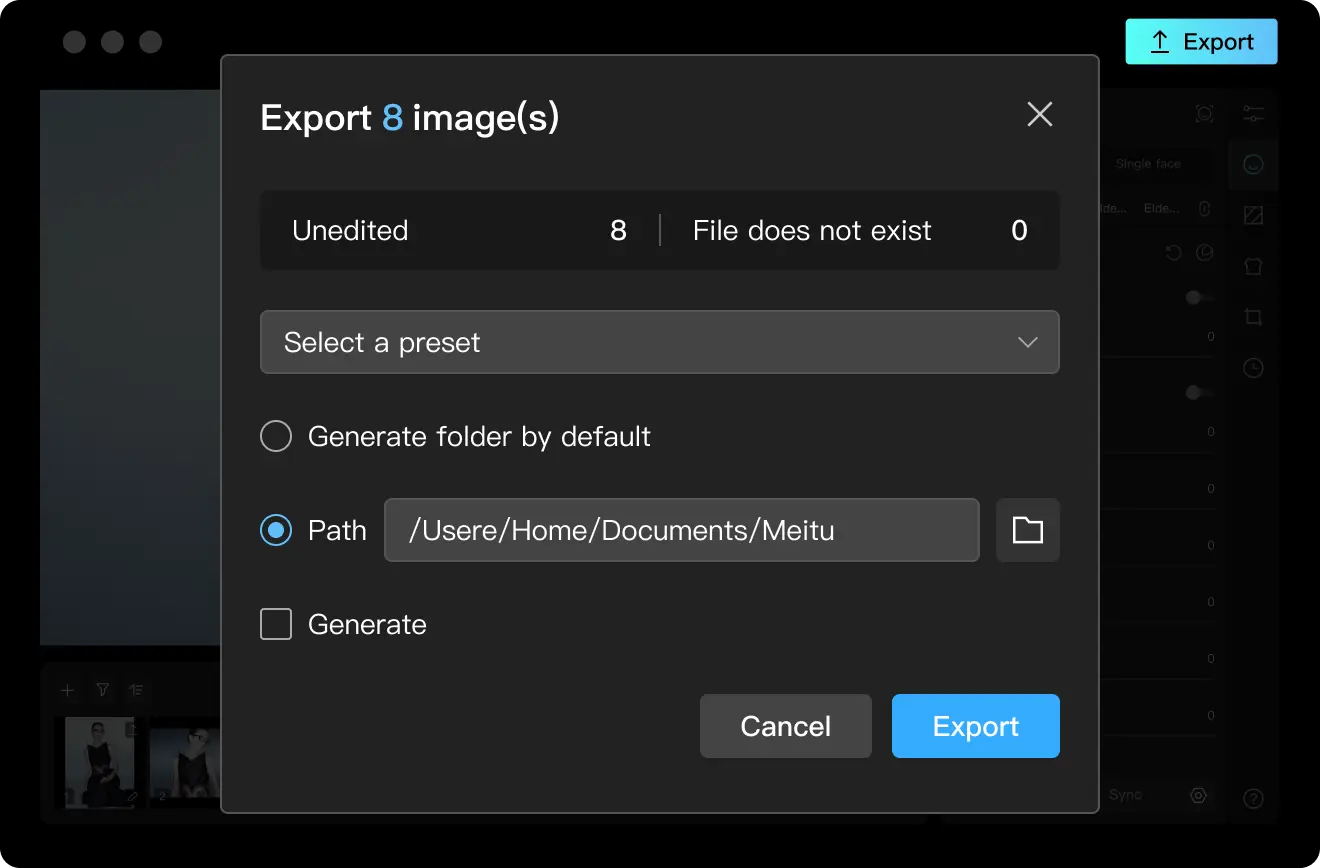
Why Us?
Natural Skin Retouching
Unlike traditional manual skin retouching, MeituYunxiu's AI photo editing tools allow you to remove blemishes, spots, wrinkles, and even out skin tone using simple sliders or buttons. Skin details are enhanced while preserving the natural texture.

Reshape Facial Proportions
Powered by a golden ratio-based algorithm pertaining to facial aesthetics, MeituYunxiu enables personalized adjustments to facial features such as the distance between the eyebrows and eyes, nose bridge definition, and lip fullness. It avoids exaggeration, distortion, or unnatural liquefaction while also preserving the key features for a refined, high-end effect.

Lossless Light Adjustment
Fix overexposed or underexposed images with a single click, restoring natural light and shadow depth. Supports high-definition, lossless adjustments for RAW images, ensuring image clarity and quality. Transform ordinary photos into extraordinary visual displays.

Professional Online AI Portrait Retouching
Batch retouch portraits with professional precision. Enjoy refined skin enhancement tools and expert-level image toning - fast, efficient, and beautifully consistent.
FAQ
scene.portrait.faq_desc1









