ID Photo/Profile Photo Retouching
Effortlessly create natural, high-quality profile photos with detailed refinement using our face editor. Adjust size and background colors to suit a variety of scenarios.

Before

After
Edit ID Photos
Upload ID photos to be processed
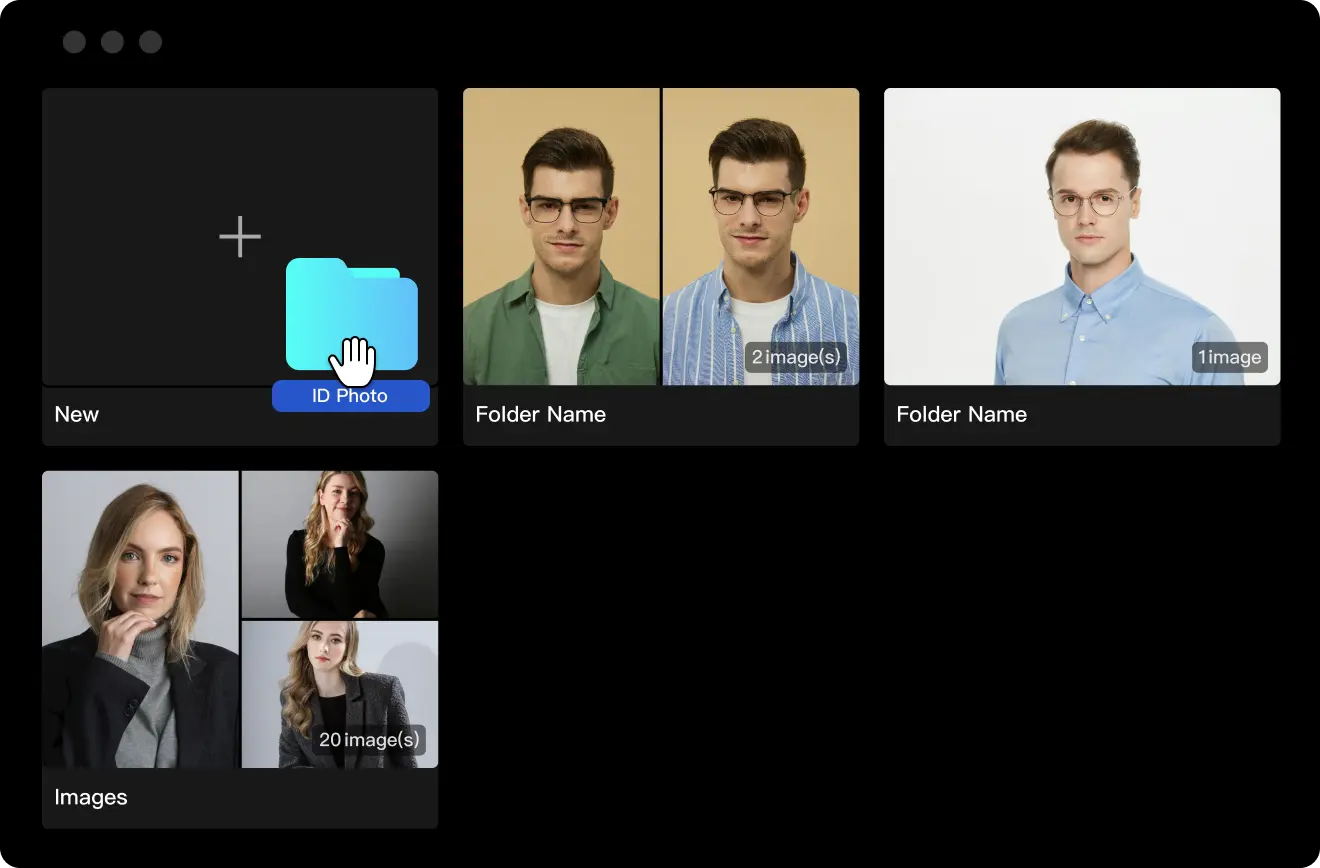
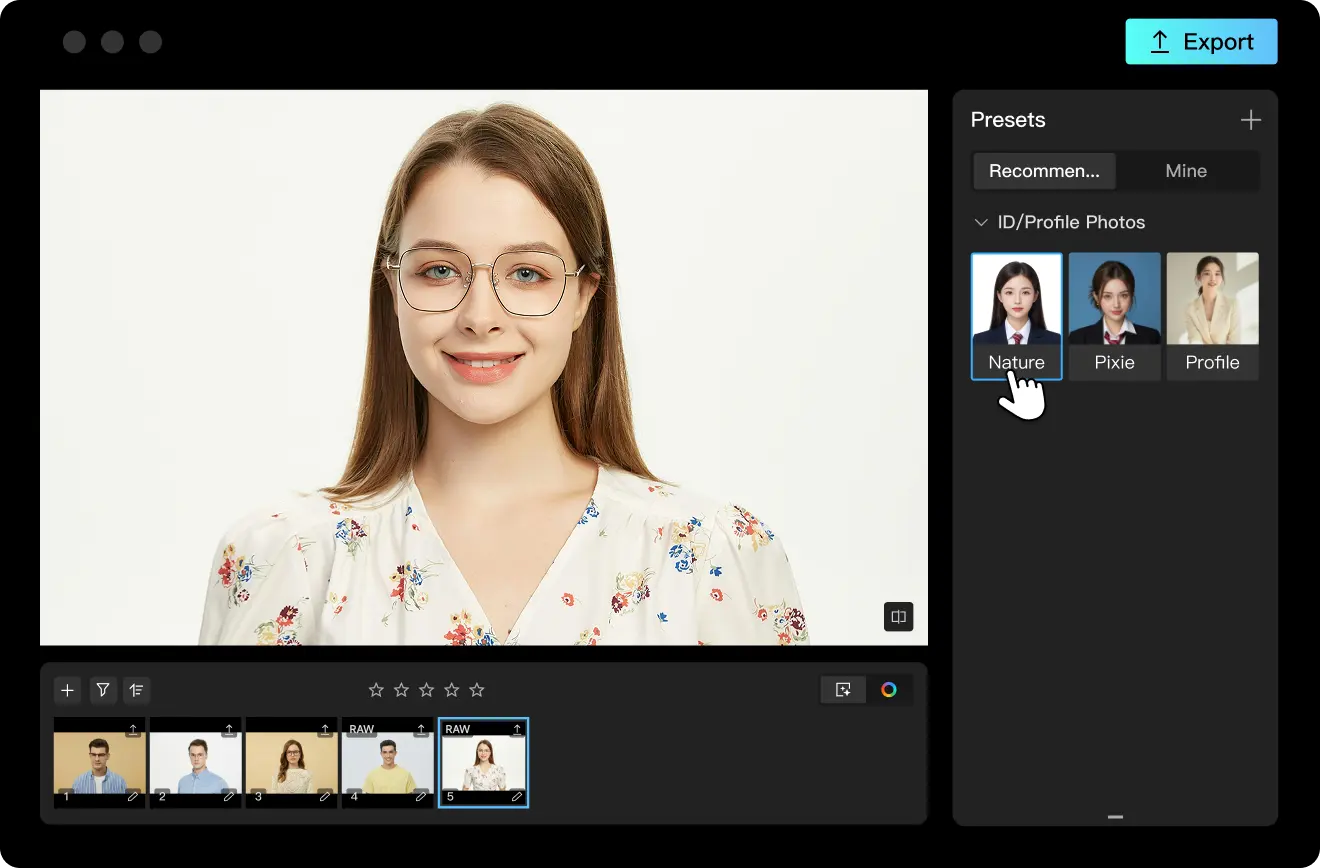
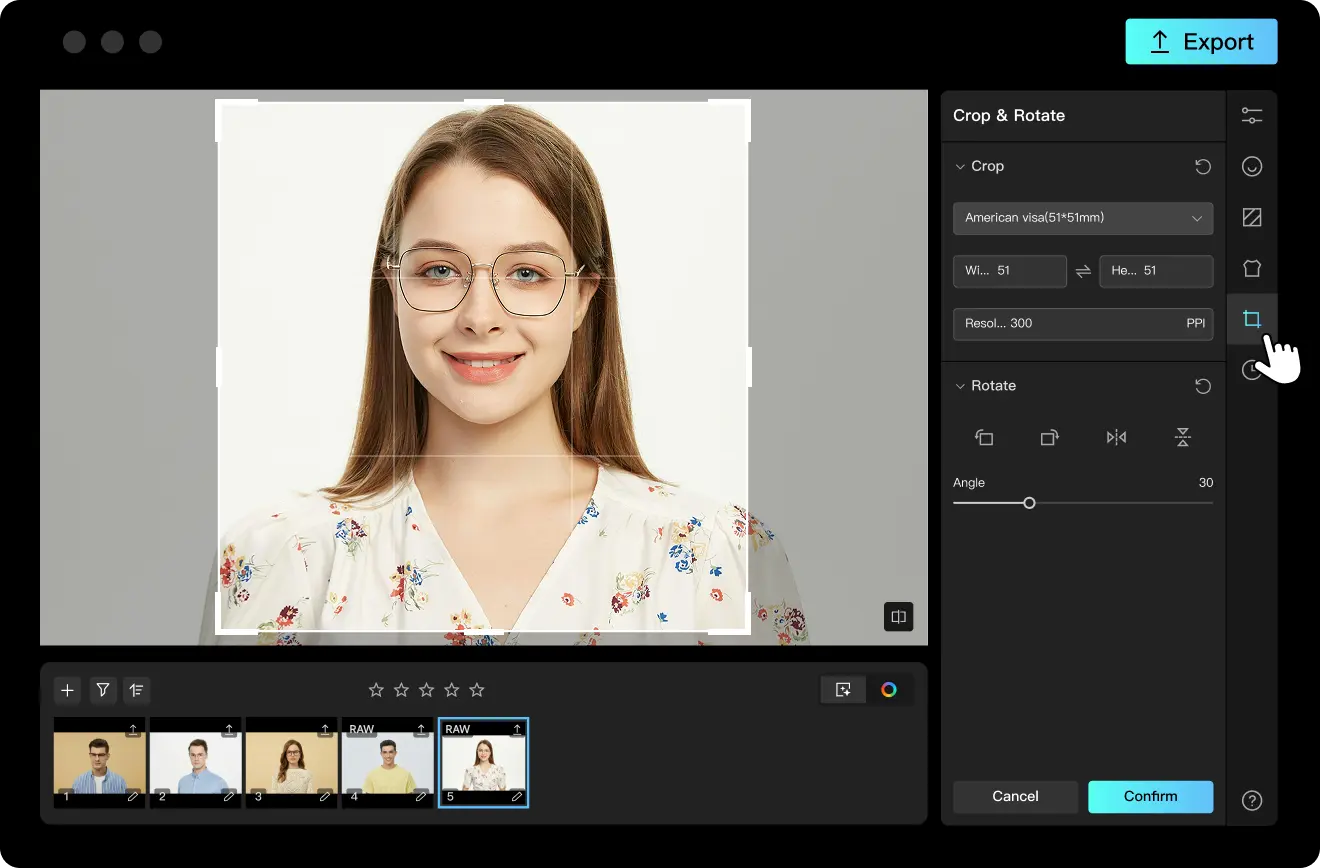
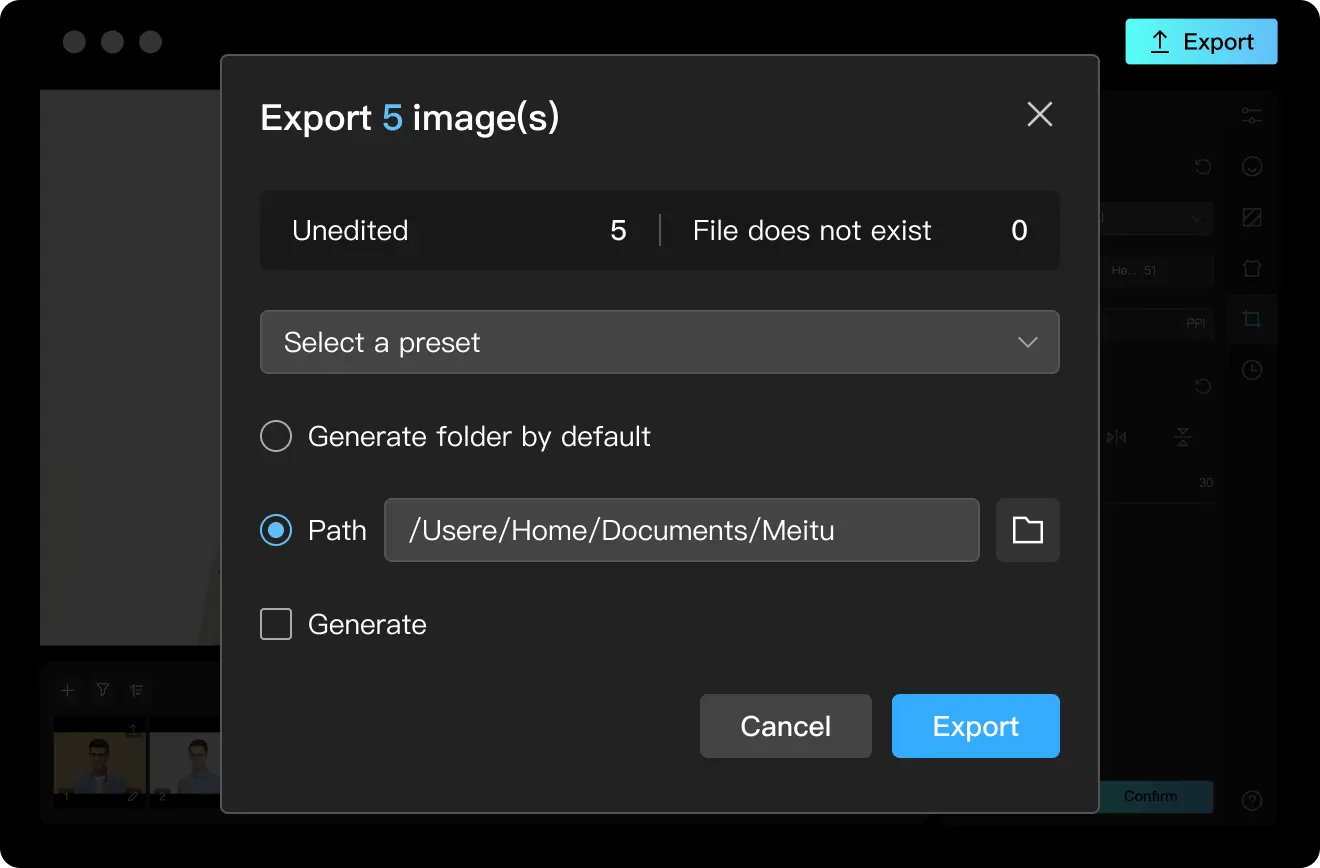
Why Us?
Fine-Tune Facial Features
AI Portrait Retouching is designed to deliver realistic and natural results that meet professional ID photo standards across various countries. Using our professional-grade face editor.Using our professional-grade face editor,it subtly removes skin blemishes like acne and oiliness while preserving defining features such as moles and birthmarks, ensuring compliance with ID photo verification requirements.

ID Photo Backgrounds
AI Cutout detects complex edges like hairlines and stray hairs, enabling the subject to be accurately cutout from the background. A built-in photo background changer offers professional background colors that comply with ID photo standards across different countries and regions. You can also upload custom background effects.

Flexible Sizes
Offers flexible adjustment and cropping options for photos of various sizes. It's ideal for professional ID photos, personal profile images, and more, all while meeting diverse printing and layout requirements.

Professional Online AI Portrait Retouching
Batch retouch portraits with professional precision. Enjoy refined skin enhancement tools and expert-level image toning - fast, efficient, and beautifully consistent.
FAQ
scene.idPhotos.faq_desc1









